Designs for your next Presentation
ExpertSlides, the worlds only All-in-one PowerPoint Add-in provides creative template designs.


TrustScore 4.7 | 5

Rating: 4.9 | 5
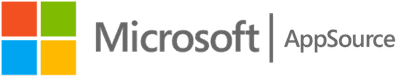
Rating: 4.5 | 5

Rating: 4.9 | 5
All-in-One Template Designs
Thousands of PPTX Slides
Dive into our vast library of pre-made PowerPoint slides.
7.2 Mio. Full HD Stockimages
Access our collection of 7.2 million Full HD stock images.
600k Sharp SVG Icons & GIFs
With more than 600,000 SVG icons and GIFs available for you to use.
PowerPoint AI-Assistant
Leverage the power of AI to generate professional slides in seconds.
Fast Servers
Our fast servers guarantee smooth and efficient operation.
Your own Cloud Storage
Manage your presentation materials with our dedicated cloud storage.
ExpertSlides Pricing
PRO PLAN MONTHLY
$19 / mo
- Commercial License
- 900+ PRO Slides included
- Unlimited Usage of PRO Slides
- 100MB storage for your own assets
- Unlimited Favorites
- 4+ Mio. Stockimages
- 1+ Mix. Gifs included
- 60k+ High Quality Icons
- Automatic Colour Synchronization
- Subscription can be canceled anytime
- All Updates included
LIMITED LIFETIME PRO PLAN
$579 / one time
- Commercial License
- 900+ PRO Slides included
- Unlimited Usage of PRO Slides
- 100MB storage for your own assets
- Unlimited Favorites
- 7+ Mio. Stockimages
- 1+ Mix. Gifs included
- 60k+ High Quality Icons
- Automatic Colour Synchronization
- Buy once, keep forever
- Updates for 1 Year included
One-Click Corporate Design
ExpertSlides, a PowerPoint add-in, makes it easy to create slides. Changing colors, rearranging elements and choosing favorite designs is just a click away. With ExpertSlides, you can focus on what’s really important – your ideas – instead of investing hours in formatting tasks.

7.2+ Million Images Available
ExpertSlides provides convenient access to over 3.2 million high-resolution stock images, enabling you to effortlessly discover visuals for your slides. Additionally, you can refine your search by keyword to pinpoint specific types of images. The best part? This feature is entirely free to use as long as you have PowerPoint installed on your computer.

600k Icons & Gifs


Step-by-Step Guide
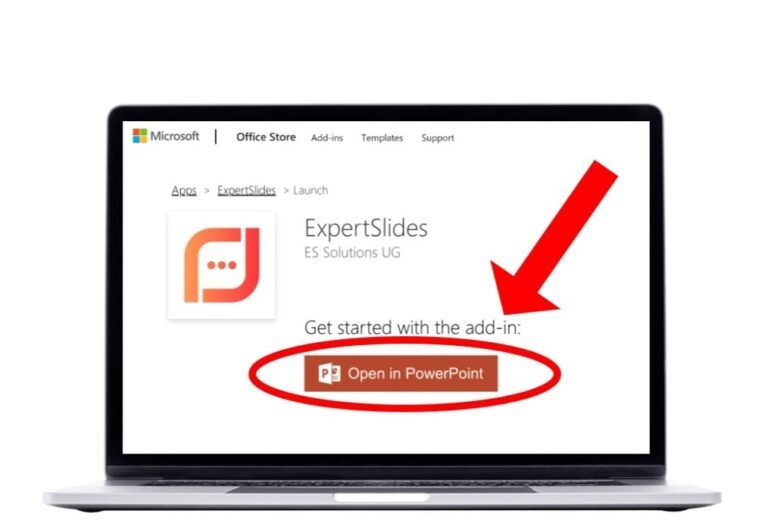
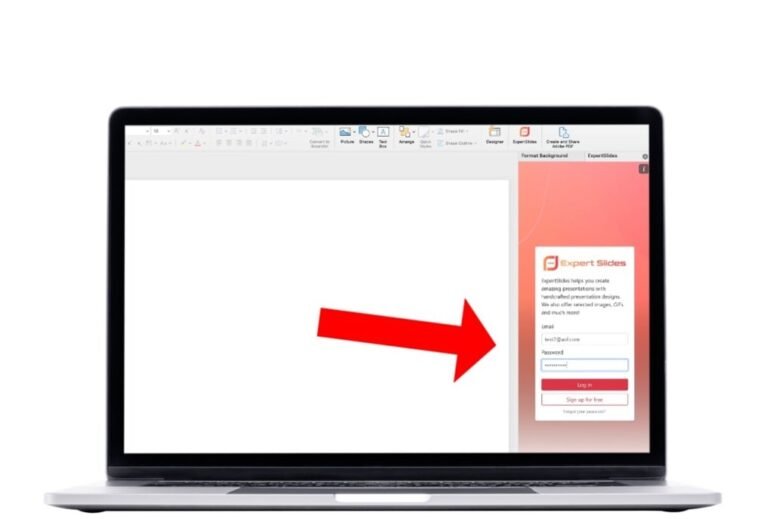
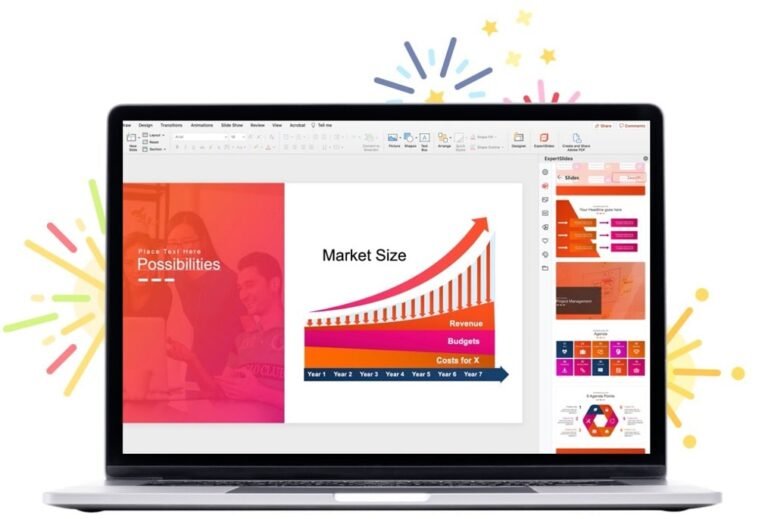
Discover our Templates
Template designs






our testimonials
Featured Client Stories
“Perfect for young start-ups and agencies. I support numerous young companies as a mentor and investor and warmly recommend ExpertSlides to everyone.”

Karlsruhe Institute of Technology
“The tool is incredibly user-friendly, saving me countless hours that I would have otherwise spent sourcing images. If you’re looking to create professional, I can’t recommend ExpertSlides enough.”
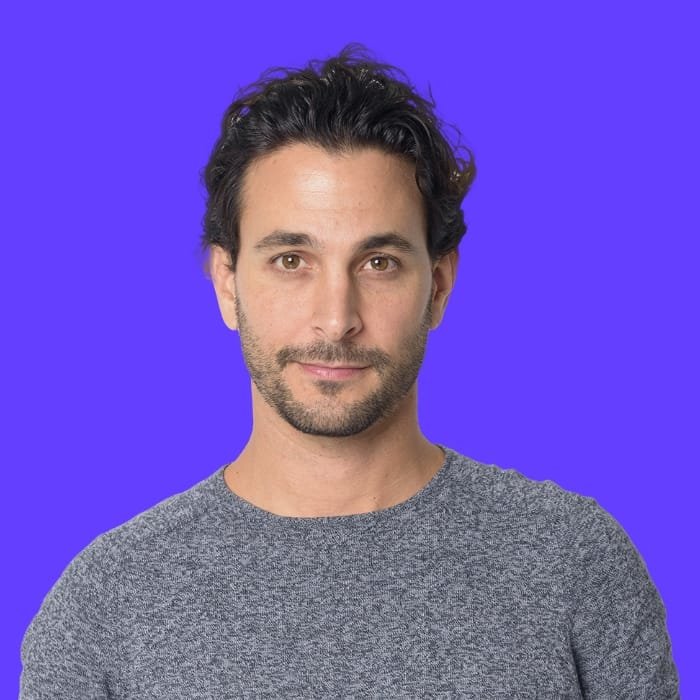
Gelnhausen Smile
“It has significantly reduced the time I spend on creating presentations. I highly recommend ExpertSlides to anyone who wants to improve their presentations. Love the new AI features as well, good job team!”

MT Agency - CEO / Founder
Frequently Asked Questions
Do you have questions about working with ExpertSlides?
Yes, to get the most out of ExpertSlides, you'll need Microsoft PowerPoint. It seamlessly integrates with both the desktop and online versions of PowerPoint. Best of all, the online version is completely free! Get started by creating a free account on the official Microsoft website
Elevate your PowerPoint game with ExpertSlides. This toolkit provides thousands of templates, millions of images, icons, GIFs, and powerful features designed to streamline your workflow and enhance your presentation quality. Save time, impress your audience, and create presentations you're proud of.
- Thousands of professional slide templates
- Access to over 7 million stock images
- High-resolution downloads
- Automatic color synchronization to adapt slides to your brand identity
- User-friendly interface with seamless PowerPoint integration.
- 100 MB storage for personal assets
- Regular feature and design updates
- Cost-effective solution with both a lifetime and a monthly plan
- 600,000 sharp icons and GIFs for more dynamic presentations
Experience ExpertSlides for yourself! Get a 14-day free trial of our monthly plan and discover all the amazing features that will transform your presentations.
ExpertSlides is a powerful add-on that supercharges your Microsoft PowerPoint experience with extra features and resources for stunning presentations.
ExpertSlides offers plans to fit your needs. Get started with a 14-day free trial, then choose the lifetime plan for $579 or the monthly option at just $19 per month.








